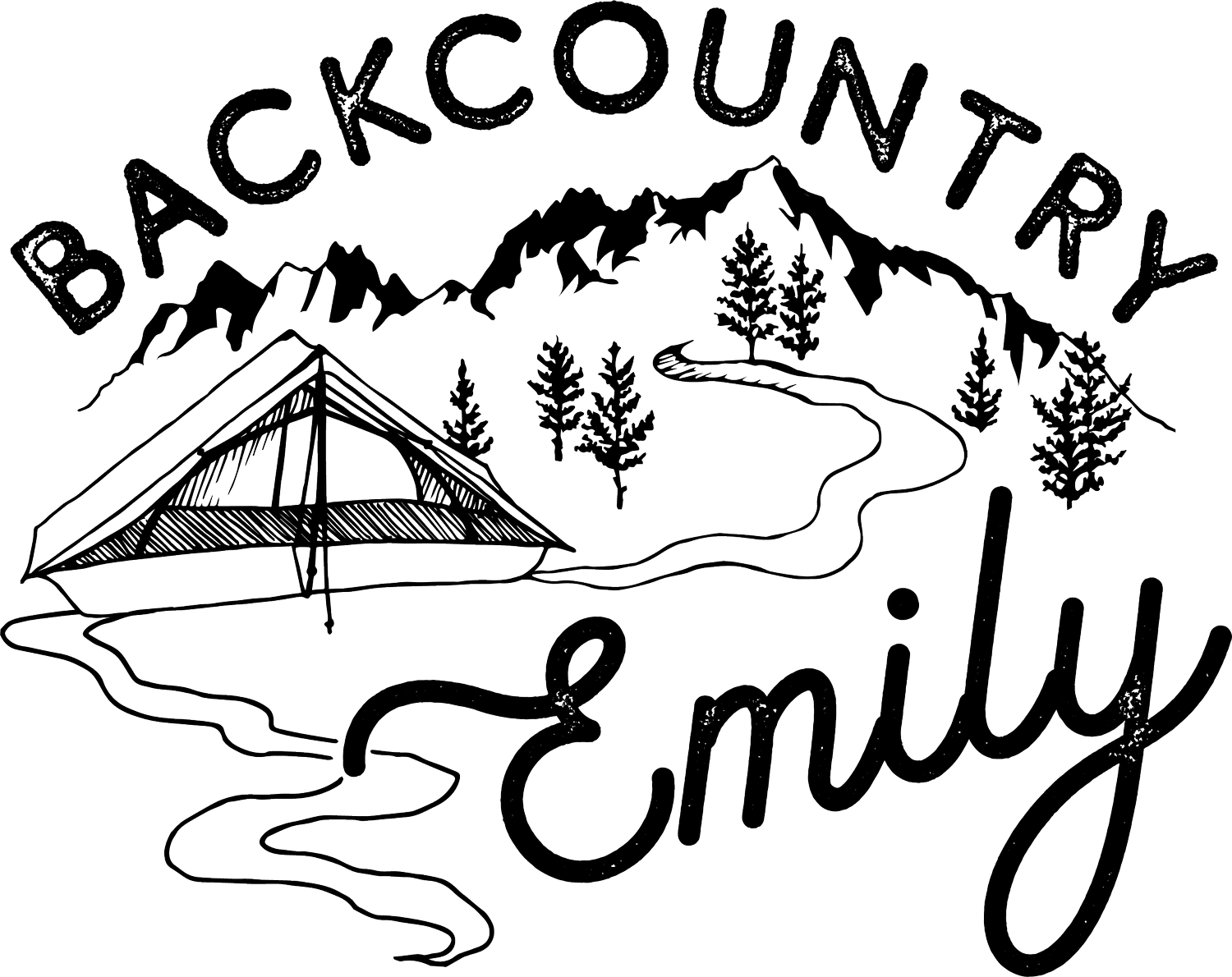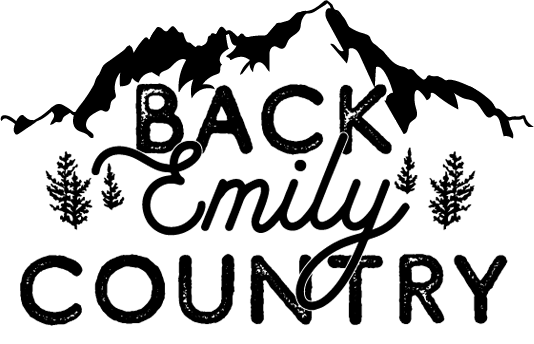Technology I Used During My Thru-Hike
Like it or not, we are living in the 21st century, and technology has made its way into the world of backpacking. Now, there are tons of technological advances that have happened in backpacking: lighter and stronger gear, more breathable rainwear, etc. But I am specifically going to talk about electronic technologies that I used on my thru-hike to help me reach the finish line.
iPhone 8 Plus
During my hike, I carried the Apple iPhone 8 Plus, which was the top of the line iPhone at the time. I chose to upgrade my phone before the trail specifically because of the increase in storage offered and the cameras. The iPhone 8 Plus was the first iPhone to have a dual-camera with standard wide angle and telephoto lenses, which was really helpful on the PCT since I wanted to take great iPhone pictures and would have no way to upload these photos to a computer/ hard drive during the trail. While smartphones are notorious for draining battery, I found that keeping my phone in Airplane Mode & Low Battery Mode as much as possible was great for increasing battery life.
A comprehensive list of what I used my iPhone for during my thru-hike:
Camera
Navigation / Trail Guide
Podcasts / Entertainment
Flashlight
Research on trail closures (Internet access)
Mountain / Plant/ Animal identifier
Blogging my hike
Staying in touch with family & friends
Obviously, there are new models of smartphones released every year (or less). But if you want to document your thru-hike as much as possible, and have decent photos and videos to look back on, I would recommend getting “the best” smartphone, especially if you are not going to carry another camera.
Guthook Guides (Atlas Guides)
Yes, this is a phone app. But, it deserves its own category, in all honesty. Guthook’s, as it is commonly referred to on trail, is a navigation app, topo map, and trail guide all-in-one. It shows waypoints for camping, water, road crossings, towns, and trail hazards. You can comment & read comments on waypoints, so the more people who use Guthook’s, the better it becomes, due to the crowd-sourcing. I think I only met a handful of people on trail who weren’t using Guthook’s on the trail. My favorite feature is the elevation profile. You can see the elevation gains & losses on the screen in graphical display. The app will calculate the grade of the trail shown between the two edges of your phone screen. I would frequently check the elevation gains/ losses between two points throughout the day. It is one of the best and most talked about tools on the PCT and other long trails, for good reason. I highly recommend getting it, but also not becoming too attached to it.
Garmin inReach
This is the most important piece of technology that I carried on my hike. The Garmin inReach has many functions, but the most important to me was the ability to send messages to my family when I had no cell phone service. I sent a check-in message to my parents every night on trail when I couldn’t text. The other important feature that I thankfully never had to use, was the SOS button, which could call search & rescue if necessary. I also appreciated having the weather feature when I was in Washington in September to get an extended weather forecast for the actual mountains - not the towns nearby. The inReach Mini came out the next year, and is now the device I use. I would highly recommend any of the Garmin inReach models for a PCT hike.
Anker Powercore II 20,000 mAh
There are so many power banks out there, it can be confusing to know which one you should purchase. After lots of research in 2017 and emailing with the Anker customer service reps, I settled on this model. And paired it with a wall charger that had a high quick-charging output as well. I highly recommend Anker just because I’ve always received really friendly and helpful customer service from them. I find their website to be slightly confusing when diving into the specific specs of each product, but I’m usually able to narrow down some options and just email them, and they’re able to point me in the right direction. Of most importance to thru-hikers: Knowing how much charging capacity you really need, weight of the battery, weight of the wall charger, and how much time it takes to charge the battery fully. The model I took with me charges in 5 hours with the compatible wall charger. The only downside of this wall charger was that the prongs didn’t fold in and cause abrasion on the stuff sack it was stored in. On a more recent test with newer phones, the battery itself was able to sustain me for 9 days with needing to charge my iPhone XS about 50% each day, an iPhone 11 Pro one nearly full (20-100%) charge, and 2 headlamps each about 25% charge.
However, technology in this area changes every single year. There are power banks now (in 2020) that can hold even more juice, and weigh the same, and charge up faster! It is crazy. And since we are now moving more to USB-C rather than USB-A, you might be able to buy the power cords that can both charge the battery & your devices. But like I said above, I would recommend Anker due to their help in choosing the right power bank/ wall charging combo for me.
And those are the big items I really enjoyed having while on trail! Some people will want to have less technology and some will want more. I also carried a mirrorless camera with me, but I am still borderline on carrying that again for a multi-thousand mile thru-hike. Questions or comments? Let me know below!